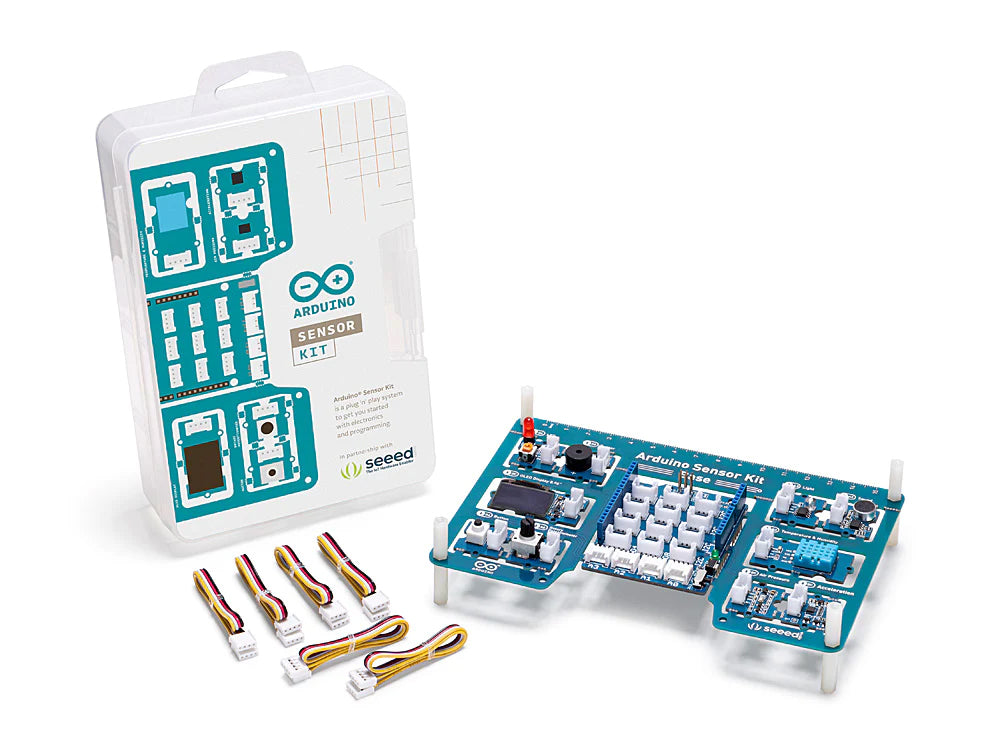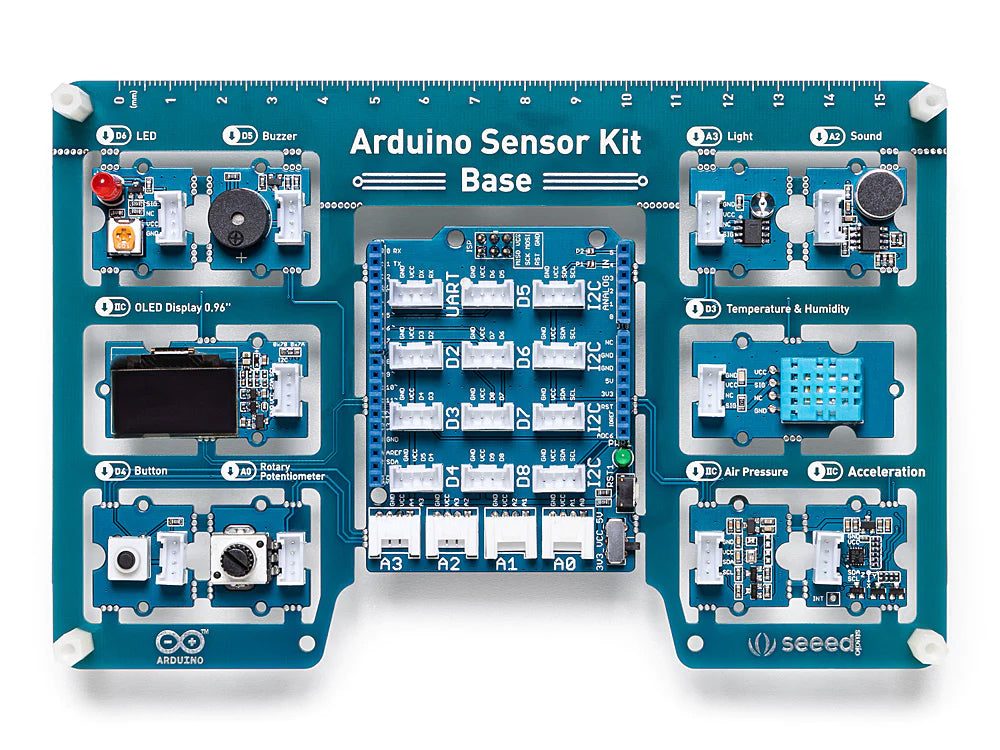Arduino
Arduino® Sensor Kit - Base
Arduino® Sensor Kit - Base
Couldn't load pickup availability
The Arduino® Sensor Kit - Base is a great starter kit for Makers who are new to electronics and programming. It simplifies the process of connecting and programming sensors and actuators through the Grove system, a modular and open-source toolset designed for easy assembly of electronics. This kit provides an excellent entry point for beginners to experiment with and understand various electronic components and their functionality.

Key Features
-
Grove Modular System: All components in the kit use Grove connectors, allowing for easy, quick connections without soldering. Just plug the components into the Base Shield to start building your projects.
-
Base Shield: The Base Shield is designed to sit on top of an Arduino UNO board, providing 16 Grove connectors that extend the functionality of various pins. It includes:
-
7 digital connections
-
4 analog connections
-
4 I2C connections
-
1 UART connection
-
10 Grove Modules: The kit includes 10 essential Grove modules for various sensor and actuator applications:
-
LED – Turn ON/OFF or dim an LED.
-
Button – A pushbutton that can toggle between HIGH and LOW states.
-
Potentiometer – A variable resistor to adjust resistance.
-
Buzzer – A piezoelectric speaker that produces sound.
-
Light Sensor – A photoresistor to measure light intensity.
-
Sound Sensor – A microphone to measure sound vibrations.
-
Air Pressure Sensor – Measures air pressure via I2C.
-
Temperature and Humidity Sensor – Measures both temperature and humidity.
-
Accelerometer – Detects movement and orientation.
-
OLED Screen – Displays values or messages.
-
6 Grove Cables: These cables are included to connect the modules to the Base Shield, no soldering required.
Software
-
Arduino Sensor Kit Library: A set of easy-to-use libraries that offer functions for interacting with the modules. This includes libraries for sensors like the accelerometer, temperature sensor, air pressure sensor, and OLED screen.
Learning Materials
-
Online Platform Access: The kit comes with access to an online platform that provides detailed instructions for each lesson. The platform includes 10 lessons, each focused on one of the included modules. The lessons guide you through plug-and-play exercises to help you develop a deep understanding of how each module works and how to code for them.
-
The LED
-
The Button
-
The Potentiometer
-
The Buzzer
-
The Light Sensor
-
The Sound Sensor
-
The Air Pressure Sensor
-
The Temperature Sensor
-
The Movement Sensor
-
The OLED Screen
What’s Not Included
-
Arduino UNO Board: The kit does not include the Arduino UNO board, which is required to use the Base Shield and Grove modules.
The Arduino Sensor Kit - Base is the perfect way to start learning about electronics and programming, offering a hands-on approach to building projects with minimal setup and wiring. It’s ideal for beginners looking to explore the world of sensors and actuators while learning to program with Arduino.